- 把当前机器作为互联网根域服务器,创建 test1.com-test150.com
- 并在所有正向区域中创建一条 A 记录,解析到本机地址。
使用 powershell 批量创建
- 创建 test1.com - test150.com
for /L %a in (1,1,150) do dnscmd /zoneadd test%a.com /primary /file test%a.com.zonednscmd /zoneadd domain /primary /file domain.zone- 并在所有正向区域中创建一条 A 记录,解析到本机地址
for /L %a in (1,1,150) do dnscmd /recordadd test%a.com test%a.com. A 100.100.100.100dnscmd /recordadd domain host A IP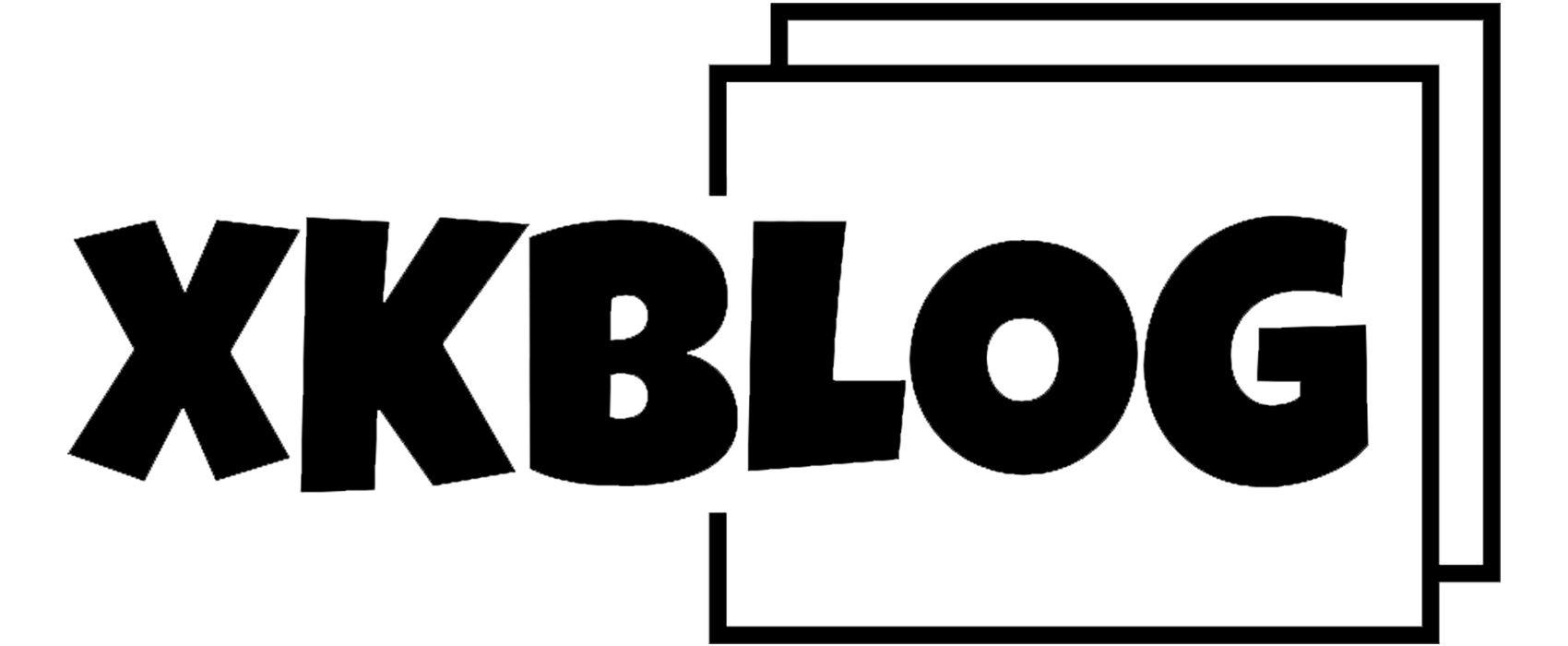
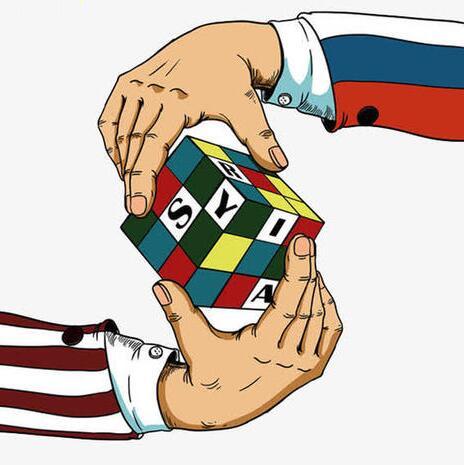
Comments | NOTHING